tiOPF |
Free, Open Source Object Persistence Framework for Free Pascal & Delphi |
2. The Visitor Pattern and the tiOPF
The aims of this chapter
The aim of this chapter is to introduce the Visitor Pattern as one of the core concepts of the TechInsite Object Persistence Framework (tiOPF). We will take a detailed look at the problem we are aiming to solve, then investigate some alternative solutions for it before introducing the Visitor. As we are developing our Visitor framework, we will come across another problem that will need our attention: How do we iterate over a collection of objects in a generic way? This will be studied too.
So, the aim of this chapter is to come up with a generic way of performing a family of related tasks on some of the elements in a list. The task we perform may be different depending on the internal state of each element. We may not perform any tasks at all, or we may perform multiple tasks on multiple list elements.
Prerequisites
The reader should have a good understanding of Object Pascal and be clear on the concepts of object oriented programming with Object Pascal. The previous Chapter "Chapter #1 What is an OPF?" will help understand some of the concepts of an object persistence framework.
The business problem we will work with as an example
As an example, we will construct an address book application that enables us to store peoples' names and contact details. With the increase in the number of different ways we can contact a person, our application must be flexible enough to cater for new address types without the need for any re-engineering. (I have memories of having to add a Phone_Mobile column to an application, only to complete that batch of work to be asked to add an EMail column.). We need to allow for two types of addresses: regular addresses like home, work or postal and e-addresses like phone, fax, mobile, EMail, Web.
Our presentation layer has to have an Explorer / Outlook look and feel and we need to make extensive use of Microsoft's TreeView and ListView common controls. The application must perform well and must not have the look and feel of a conventional, form based client / server app.
The main form of our application is shown below.
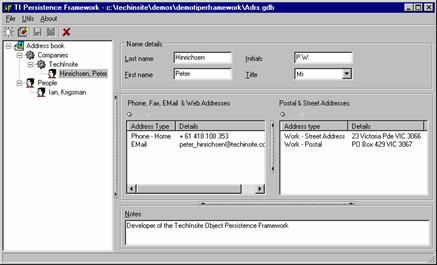
A right mouse click on the tree will let you add or delete a person or company. A right click on either of the list views will open a modal dialog and let you edit, insert or delete an address or e-address.
The data will be stored in a variety of formats, and we will look at how to do this with the help of the Adaptor Pattern as described in Chapter 7.
Setting up the demo
We will start work with a simple collection of objects as an example. We will create a list of people, the people will have two properties: Name and EMailAdrs. To start off, the people will be added to the list in the list's constructor (then we will progressively read them from a text file, then Interbase/Firebird database). This is an over simplified example, but it is sufficient to use when discussing the problems that the Visitor pattern solve.
Create a new application, and add two classes in the main form's interface section: TPeople, which descends from the TObjectList and TPerson which descends from TObject. The interface section will look like this:
TPersonList = class(TObjectList) public constructor Create; end; TPerson = class(TObject) private FEMailAdrs: string; FName: string; public property Name: string read FName write FName; property EMailAdrs: string read FEMailAdrs write FEMailAdrs; end;
In the constructor of the list, we will create three instances of TPerson like this:
constructor TPersonList.Create; var lData: TPerson; begin inherited; lData := TPerson.Create; lData.Name := 'Malcolm Groves'; lData.EMailAdrs := 'malcolm@dontspamme.com'; // (ADUG Vice President) Add(lData); lData := TPerson.Create; lData.Name := 'Don MacRae'; // (ADUG President) lData.EMailAdrs := 'don@dontspamme.com'; Add(lData); lData := TPerson.Create; lData.Name := 'Peter Hinrichsen'; // (Yours truly) lData.EMailAdrs := 'peter_hinrichsen@dontspamme.com'; Add(lData); end;
To start off, we are going to iterate over the list and perform two operations on each list element. The operations will be similar, but not the same. In this dumb, over simplified example we will call ShowMessage() on each TPerson's Name and EMailAdrs properties. To start this off, add two buttons to the application's main form: One to show each person's name, the other to show each person's EMailAdrs. The form will look like this:
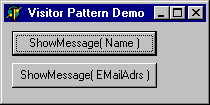
Step #1. Hard code the iteration
To show each person's name, add the following code in the first buttons OnClick event.
procedure TFormMain.btnShowNamesClick(Sender: TObject);
var
i: integer;
begin
for i := 0 to FPersonList.Count - 1 do
ShowMessage(TPerson(FPersonList.Items[i]).Name);
end;
and to show each persons Email address, add the following code to the second button's OnClick event.
procedure TFormMain.btnShowEMailsClick(Sender: TObject);
var
i: integer;
begin
for i := 0 to FPersonList.Count - 1 do
ShowMessage(TPerson(FPersonList.Items[i]).EMailAdrs);
end;
(I did say it was over simplified. We will be writing data out to a text file, and saving it to a database soon.)
Now, there are several things I don't like about this code:
- We have two routines that do pretty much the same thing. The only difference is the property we are hitting in ShowMessage()
- Iterating over a list becomes very tedious when you have to write this code in hundreds of places in your application.
- Having to type cast each element of the list as a TPerson is error prone. What if a TAnimal found its way into the list? There is no mechanism to stop this happening, and no mechanism to protect us from errors if it does.
Next, we shall look at ways of improving this code by abstracting away the iteration logic into a parent class.
Step #2. Abstracting the iteration logic
We want to abstract the iteration logic into a parent class. The iteration logic is simple and looks like this:
for i := 0 to FList.Count - 1 do // Do something here...
Sounds like we are building an instance of the Iterator Pattern. The GoF [Gang-of-Four design patterns book] tells us about two kinds of Iterators: External Iterators and internal Iterators. The external Iterator was shown to us at last year's BorCon in Malcolm Groves (famous) presentation on writing solid code. We will use an internal Iterator here because it makes it easier to iterate over the nodes of a tree, which is what we will be ultimately wanting to do. We will be adding a method called Iterate to our collection class. This method will be passed a procedural type parameter that defines a task to be performed on each node of the collection. We will call this procedural type TDoSomethingToAPerson.
To do this, we firstly extend the interface of the demonstration with a forward declaration of TPerson (because TDoSomethingToAPerson references TPerson, and TPerson references TDoSomethingToAPerson). Next, create a procedure type called TDoSomethingToAPerson, which takes a single parameter of type TPerson. Procedural types allow you to treat procedures and functions as values that can be assigned to variables or passed to other procedures and functions. This way we can define a procedure to call ShowMessage(Person.Name), and one to call ShowMessage(Person.EMailAdrs), then pass these procedures to the generic iteration routine. We add the method DoSomething(pMethod: TDoSomethingToAPerson) to our list of TPersonList. The finished interface section will look like this:
TPerson = class; // Forward declaration of TPerson,
// required by TDoSomethingToAPerson
TDoSomethingToAPerson = procedure(const pData: TPerson) of object;
TPersonList = class(TObjectList)
public
constructor Create;
procedure DoSomething(pMethod: TDoSomethingToAPerson);
end;
The implementation of DoSomething() will look like this:
procedure TPersonList.DoSomething(pMethod: TShowMethod);
var
i: integer;
begin
for i := 0 to Count - 1 do
pMethod(TPerson(Items[i]));
end;
Now, to perform an operation on each element in the list, we must do two things. Firstly define a method of type TDoSomethingToAPerson, and secondly call DoSomething(), passing a pointer to our TDoSomethingToAPerson as a parameter. The code to do this is shown below:
// Somewhere in the application, we must define this method procedure TFormMain.DoShowName(const pData: TPerson); begin ShowMessage(pData.Name); end; // Then in the form, we implement the call like this procedure TFormMain.btnMethodPointerShowNameClick(Sender: TObject); begin FPersonList.DoSomething(DoShowName); end;
This is progress. We have introduced three layers of abstraction. The generic iteration logic is contained in the list class. The business logic (implemented as ShowMessage) is contained in another part of the application, and the GUI has a single line call to kick off a process.
It is easy to imagine how we could replace the call to ShowMessage with a call to a TQuery instance that runs some SQL to save the data contained in the TPerson. The call to a TQuery might look like this:
procedure TFormMain.SavePerson(const pData: TPerson);
var
lQuery: TQuery;
begin
lQuery := TQuery.Create(nil);
try
lQuery.SQL.Text := 'insert into people values (:Name, :EMailAdrs)';
lQuery.ParamByName('Name').AsString := pData.Name;
lQuery.ParamByName('EMailAdrs').AsString := pData.EMailAdrs;
lQuery.Datababase := gAppDatabase;
lQuery.ExecSQL;
finally
lQuery.Free;
end;
end;
This introduces the problem of maintaining state. We have connected the TQuery up to an application wide database called gAppDatabase. Where is this going to be maintained? Also, we will very quickly get tired of creating the TQuery, setting up the parameters, executing the query, then remembering to call free. This block of code would be better wrapped up an a class which inherits from an abstract that takes care of creating and freeing the TQuery, and other chores like wiring it up to a TDatabase.
Step #3. Instead of passing a method pointer, we will pass an object
Passing an object to our generic iterate method solves the problem of maintaining state. We will call the object we pass a Visitor, and create an abstract Visitor class called TPersonVisitor with a single method Execute. The interface of our abstract visitor looks like this:
TPersonVisitor = class(TObject) public procedure Execute(pPerson: TPerson); virtual; abstract; end;
Next, we will add a method called Iterate to the TPersonList class. The interface of TPersonList now looks like this:
TPersonList = class(TObjectList) public procedure Iterate(pVisitor: TPersonVisitor); end;
The implementation of TPersonList.Iterate looks like this:
procedure TPersonList.Iterate(pVisitor: TPersonVisitor);
var
i: integer;
begin
for i := 0 to Count - 1 do
pVisitor.Execute(TPerson(Items[i]));
end;
The Iterate method of TPersonList is passed a concrete instance of TPersonVisitor. For each TPerson in the list, the execute method of the TPersonVisitor is called with the TPerson as a parameter.
We create concrete instances of TPersonVisitor called TShowNameVisitor and TShowEMailAdrsVistor that implement the specific behaviour we require. This is shown below for TShowNameVisitor:
// Interface section TShowNameVisitor = class(TPersonVisitor) public procedure Execute(pPerson: TPerson); override; end;
// Implementation section
procedure TFormMain.btnVisitorNameClick(Sender: TObject);
var
lVis: TPersonVisitor;
begin
lVis := TShowNameVisitor.Create;
try
FPersonList.Iterate(lVis);
finally
lVis.Free;
end;
end;
From this we can see that while we have solved one problem, we have created another. The iteration logic is abstracted away to the list class. We are using an object to define the special behaviour which will allow us to maintain some state information, but we have blown the number of lines of code to implement this behaviour from one as in:
procedure TFormMain.btnMethodPointerShowNameClick(Sender: TObject); begin FPersonList.DoSomething(DoShowName); end;
to the nine lines in the preceding block of code. What we need now is a visitor manager to take care of the construction and destruction of our visitor classes. We will potentially have several per operation so the visitor manager will handle named lists of visitors and call each visitor in the list in turn against the elements in the list. This will become essential as we move towards using the Visitor to persist data to a relational database because a simple save may require three different SQL statements: CREATE, UPDATE and DELETE.
Step #4. Abstract the Visitor logic
Before we go any further, we must abstract the Visitor functionality away from the business objects so we never have to touch it again. We will do this in three stages. We will create abstract TVisitor and TVisited classes, then we will create an abstract business object, and business object list that will descend from TVisited. We will then re-factor our TPerson and TPersonList classes to descend from the newly created abstract classes.
The class diagram of what we are aiming to build looks like this:
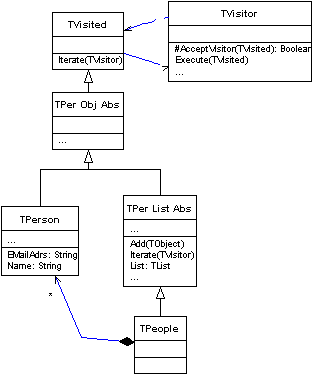
The TVisitor has two methods, AcceptVisitor() and Execute(). Both taking a single parameter of type TVisited. The TVisited has a single method called Iterate() which takes a single parameter of type TVisitor. TVisited.Iterate() calls the Execute method on the Visitor that is passed as a parameter against itself, and if it contains other objects, against each one of those too. The function TVisitor.AcceptVisitor is necessary because we are building a generic framework. It will be possible to pass a visitor that is designed for handling TPeople a concrete instance of, say a TDog and we must have a mechanism for preventing this from causing an access violation. The TVisited descends from TPersistent because down the track, we will be implementing some functionality that requires RTTI. The interfaces of TVisitor and TVisited are shown below:
TVisitor = class(TObject) protected function AcceptVisitor(pVisited : TVisited): boolean; virtual; abstract; public procedure Execute(pVisited: TVisited); virtual; abstract; end; // Both AcceptVisitor and Execute must be implemented in the concreate
TVisited = class(TPersistent) public procedure Iterate(pVisitor: TVisitor); virtual; end;
Both TVisitor.AcceptVisitor and TVisitor.Execute must be implemented in the concrete class. The implementation of TVisited.Iterate, which contains a call to TVisitor.Execute, is shown below:
procedure TVisited.Iterate(pVisitor: TVisitor); begin pVisitor.Execute(self); end;
Step #5. Create an abstract business object, and abstract list object
We require two more abstract classes in our framework: An abstract business object, and a list container for the abstract business object. We shall call these TtiObject and TtiObjectList and the interface of these classes is shown below:
TtiObject = class(TVisited) public constructor Create; virtual; end;
We will be adding significantly to TtiObject when we look in more detail at the business object framework, but for the time being, we just add a virtual constructor so we can uniformly override the constructor in descendant classes.
We want our list class, TtiObjectList to descend from TVisited so the generic visitor behaviour can be implemented (actually, we want it to descend from TtiObject for reasons we will discuss later). Ideally, we would use interfaces to give our list class the iteration behaviour, but much of this code base predates the popularity of interfaces, and I have not faced up to the task of re-factoring to take advantage the benefits they can offer.
To create a list class which descends from TVisited and TtiObject, we shall use object containment. The interface of TtiObjectList is shown below and the implementation is pretty much what you would expect.
TtiObjectList = class(TtiObject) private FList: TObjectList; function GetList: TList; public constructor Create; override; destructor Destroy; override; property List: TList read GetList; procedure Iterate( pVisitor: TVisitor); override; procedure Add(pData: TObject); end ;
The most important method in this class is the overridden procedure Iterate. In the abstract class TVisitor, iterate is implemented as the one line call pVisitor.Execute(self). In the TtiObjectList it is implemented like this:
procedure TtiObjectList.Iterate(pVisitor: TVisitor);
var
i : integer ;
begin
inherited Iterate(pVisitor);
for i := 0 to FList.Count - 1 do
(FList.Items[i] as TVisited).Iterate(pVisitor);
end;
This is an important core concept. We now have two abstract business objects TtiObject and TtiObjectList. Both have an Iterate method that is passed an instance of a TVisitor as a parameter. In each case, the TVisitor's Execute method is called with self as a parameter. This call is made via inherited at the top of the hierarchy. For the TtiObjectList class, each object in the owned list also has its Iterate method called with the visitor being passed as the parameter. This ensures that all objects in the hierarchy are touched by the Visitor.
Step #6. Create a Visitor manager
Now, back to the original problem we created for our selves in step #3. We don't want to be spending all our time creating and destroying visitors. The solution is in the Visitor Manager.
The Visitor Manager performs two main tasks: It maintains a list of registered visitors (visitors are registered in the implementation section of the unit where they are declared.); and calls a group of visitors that are registered with a given command name against the data object it is passed.
To implement the Visitor manager, we will define three more classes: The TVisClassRef, TVisMapping and the TtiVisitorManager.
The TVisClassRef is a class reference type that will hold an instance TVisitor's class. I find the help text description of class references a little confusing. The best way to understand them is with an example. Lets say we have our abstract Visitor class TVisitor, and a Visitor class reference type TVisClassRef. We also have a concrete Visitor called TSaveVisitor. The TVisClassRef type is declared like this:
TVisClassRef = class of TVisitor ;
This lets us write code like this:
procedure ExecuteVisitor(const pData: TVisited; const pVisClass: TVisClassRef);
var
lVisitor: TVisitor;
begin
lVisitor := pVisClass.Create;
try
pData.Iterate(lVisitor);
finally
lVisitor.Free;
end;
end;
We pass two parameters to this procedure; pData which is an instance of TVisited (like our TPeople), a TVisClassRef, which could be TShowNameVisitor or TShowEMailAdrsVisitor. This procedure takes care of the tedious business of creating the visitor, calling iterate, then freeing the visitor when done.
The second class we create for our visitor manager is called TVisMapping. It is a simple data structure to hold two pieces of information: a TVisClassRef and a string called Command. The interface of TVisMapping is shown below:
TVisMapping = class(TObject) private FCommand: string; FVisitorClass: TVisClassRef; public property VisitorClass: TVisClassRef read FVisitorClass write FVisitorClass; property Command: string read FCommand write FCommand; end;
The final class we create is the TtiVisitorManager. When we register a Visitor with the Visitor Manager, an instance of TVisMapping is created and added to the list inside the TtiVisitorManager. The command and VisitorClass properties are set which allows us to execute a group of visitors identified by a string. The interface of the TtiVisitorManager is shown below:
TtiVisitorManager = class(TObject) private FList: TObjectList; public constructor Create; destructor Destroy; override; procedure RegisterVisitor(const pCommand: string; pVisitorClass: TVisClassRef); procedure Execute(const pCommand: string; pData: TVisited); end;
The key methods here are RegisterVisitor and Execute. RegisterVisitor is called in the implementation section of the unit where the Visitor is defined and is typically called like this:
initialization
gTIOPFManager.VisitorManager.RegisterVisitor('show', TShowNameVisitor);
gTIOPFManager.VisitorManager.RegisterVisitor('show', TShowEMailAdrsVisitor);
The implementation of RegisterVisitor is shown below (this code is much the same as the code found in a Delphi implementation of the Factory Pattern)
procedure TtiVisitorManager.RegisterVisitor(const pCommand: string;
const pVisitorClass: TVisClassRef);
var
lData: TVisMapping;
begin
lData := TVisMapping.Create;
lData.Command := pCommand;
lData.VisitorClass := pVisitorClass;
FList.Add(lData);
end;
The other important method in the TtiVisitorManager is Execute. Execute takes two parameters, the command name which identifies the family of visitors to be executed, and the data object which is at the top of the tree to be iterated over. The implementation of Execute is shown below:
procedure TtiVisitorManager.Execute(const pCommand: string;
const pData: TVisited);
var
i: integer;
lVisitor: TVisitor;
begin
for i := 0 to FList.Count - 1 do
if SameText(pCommand, TVisMapping(FList.Items[i]).Command) then
begin
lVisitor := TVisMapping(FList.Items[i]).VisitorClass.Create;
try
pData.Iterate(lVisitor);
finally
lVisitor.Free;
end;
end;
end;
To execute both the ShowName and ShowEMailAdrs visitors (the ones we registered above), one after the other we would make the following call to the Visitor manager.
gTIOPFManager.VisitorManager.Execute('show', FPeople);
Next, we will create some persistent Visitors that will let us make calls like
// To read from a text file
gTIOPFManager.VisitorManager.Execute('read', FPeople);
// To save to a text file
gTIOPFManager.VisitorManager.Execute('save', FPeople);
but first we will use the tiListView and tiPerAwareControls to create a GUI to use while editing the list of TPeople.
Step #7. Re-factor the BOM to descend from our abstract BO and BO list
We shall start be re-factoring our business objects TPeople and TPerson to descend from the abstract classes TtiObjectList and TtiObject. This means that our iteration logic will be wrapped up in the parent class, never to be touched again. It also makes it possible to use the business objects with the visitor manager.
The new interface of the TPeople looks like this:
TPeople = class(TtiObjectList);
In fact, there is no code to implement in the class TPeople. In theory, we could do without the concrete class TPeople and store our TPerson objects in an instance of TtiObjectList. We go to the trouble of creating the concrete class TPeople however because we use the line result := Visited is TPeople in the AcceptVisitor method. We need to know the concrete class of the collection so we can decide if we want to process it with a visitor.
The TPerson class now descends from TtiObject. We must also moved the persistent properties in the TPerson class from public to published. This allows us to use RTTI to present the data with the TPersistent aware controls, and to use the mapping framework we shall look at later to reduce the amount of code we must write to save the objects to a database. The interface of TPerson now looks like this:
TPerson = class(TtiObject) private FEMailAdrs: string; FName: string; published property Name: string read FName write FName; property EMailAdrs: string read FEMailAdrs write FEMailAdrs; end;
Step #8. Create a GUI
Download and install the TechInsite persistence framework code from http://www.tiopf.com.au/releases/latest/ and following the instructions at www.tiopf.com/doc/installing to install the TPersistent aware controls into your component pallet. When you have finished, your component pallet should look like this:

Drop a TtiListView on the application's main form then in the form's constructor create an instance of TPeople and store it to a variable FPeople. Assign the data property of the TtiListView like this:
procedure TFormMain_VisitorManager.FormCreate(Sender: TObject); begin FPeople := TPeople.Create; LV.Data := FPeople.List; end;
Select the TtiListView and in the object inspector change its name to LV. Set the VisibleButtons property to [tiLVBtnVisNew ,tiLVBtnVisEdit, tiLVBtnVisDelete] then go to the Events tab of the Object Inspector where we will implement the OnEdit, OnInsert and OnDelete methods.
Run the application and you should have a form that looks like this:
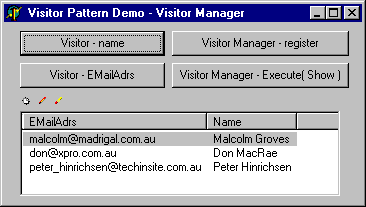
(The TtiListView will automatically detect a TList of TPersistent descendants and display the published properties as columns in the list)
The three small buttons on the TtiListView fire events called OnEdit, OnInsert and OnDelete when clicked. An edit dialog will be implemented under the OnEdit and OnInsert events so we can play around with the data. The code in the OnEdit event would typically look like this:
procedure TFormMain_VisitorManager.LVItemEdit(pLV: TtiCustomListView; pData: TPersistent; pItem: TListItem); begin TFormEditPerson.Execute( pData ) ; end ;
The things to notice are that the OnEdit event on the TtiListView passes some useful values as parameters including the data object under the TListView, as well as the usual sender and TListItem properties. The edit dialog implements a class procedure called Execute that takes the data object to be edited as a parameter. The dialog we shall build uses the TechInsite TPersistent aware controls, and looks like this:
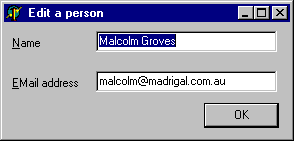
No rocket science here except that a one liner as calls the dialog described above. The implementation of the class method Execute( ) looks like this:
class procedure TFormEditPerson.Execute(pData: TPersistent);
var
lForm : TFormEditPerson ;
begin
lForm := TFormEditPerson.Create( nil ) ;
try
lForm.Data := pData ;
lForm.ShowModal ;
finally
lForm.Free ;
end ;
end;
This code can be implement in an abstract form, so we only have to write it once. The only code we do have to write for a dialog is contained in the SetData() method and looks like this:
procedure TFormEditPerson.SetData(const Value: TPersistent); begin FData := Value; paeName.LinkToData( FData, 'Name' ) ; paeEMailAdrs.LinkToData( FData, 'EMailAdrs' ) ; end;
Now that we have a basic form to browse a list of objects and to edit the objects, we can take a look at how to save the data to a text file.
Step #9 Create an abstract text file visitor
We shall create an abstract text file visitor, that knows how to read and write to a file. There are three ways we could do this: Using Delphi's file management routines (like AssignFile() and ReadLn()); using a TStringStream or TFileStream, or using a TStringList.
The file management routines are good, but have been around since the early days of Pascal and are a little dated (IMHO). The Stream approach is better because it is very object oriented and makes it easy to move data from one stream to another. Compression and encryption are also made a piece of cake, however reading from a TFileStream or TStringStream line by line is a chore. The TStringList gives us the LoadFromFile() and SaveToFile() methods which are easy to use, but rather slow on large files. We shall use the TStringList as the interface to a text file here because it is easy to use. I suggest looking at developing a TStream based solution for use in real life though.
The interface of our abstract file visitor looks like this:
TVisFile = class( TVisitor ) protected FList : TStringList ; FFileName : TFileName ; public constructor Create ; override ; destructor Destroy ; override ; end ;
and the implementation looks like this:
constructor TVisFile.Create;
begin
inherited;
FList := TStringList.Create ;
if FileExists( FFileName ) then
FList.LoadFromFile( FFileName ) ;
end;
destructor TVisFile.Destroy; begin FList.SaveToFile( FFileName ) ; FList.Free ; inherited; end;
The value of FFileName is set in the constructor of the concrete class, which is hardly a good long term solution but it is sufficient to get us working here. The class diagram of the hierarchy we are building is shown below.
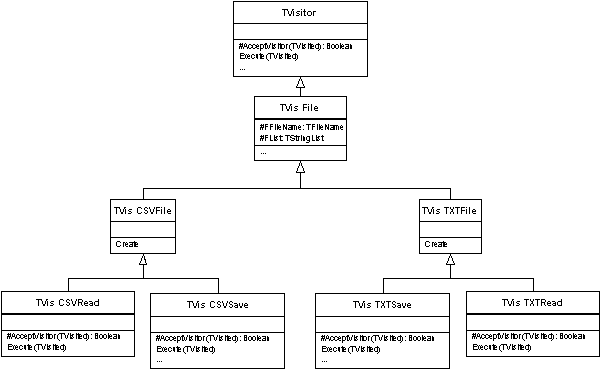
The next step is to create two descendants of TVisFile: one for managing fixed length text files (TXT) and the other for managing comma separated value (CSV) files. The implementation of these is shown below:
constructor TVisCSVFile.Create; begin FFileName := 'Names.CSV' ; inherited; end;
constructor TVisTXTFile.Create; begin FFileName := 'Names.TXT' ; inherited; end;
As you can see, the only implementation change is to set the value of FFileName in the constructor.
Step #10. Create the text file read and save Visitors
We implement two concrete visitors: one to read TXT files and one to save to TXT files. The TXT read visitor has the AcceptVisitor and Execute methods overridden. AcceptVisitor checks the object being visited is an instance of TPeople with the one line call result := pVisited is TPeople. The implementation of TVisTXTRead.Execute is shown below:
procedure TVisTXTRead.Execute(pVisited: TVisited);
var
i : integer ;
lData : TPerson ;
begin
if not AcceptVisitor( pVisited ) then
Exit ; //==>
TPeople( pVisited ).List.Clear ;
for i := 0 to FList.Count - 1 do
begin
lData := TPerson.Create ;
lData.Name := Trim( Copy( FList.Strings[i], 1, 20 )) ;
lData.EMailAdrs := Trim( Copy( FList.Strings[i], 21, 80 )) ;
TPeople( pVisited ).Add( lData ) ;
end ;
end;
This visitor clears the internal list in the TPeople class that was passed to the execute method, then scans the internal TStringList and creates an instance of TPerson for each line it finds. The Name and EmailAdrs properties are extracted from the space padded lines in the TStringList.
The TXT file save visitor performs the reverse of this operation. In the constructor the internal TStringList is emptied of data, then AcceptVisitor checks if the object being visited is an instance of TPerson. This is an important difference between the read visitor and the save visitor. The read visitor works on an instance of TPeople and the save visitor works on an instance of TPerson. Strange and confusing? Yes, on the surface it looks like it would be easier to read to and save from a TPeople, scanning the TStringList and writing to the TPeople for a read and scanning the TPeople and writing to the TStringList for a Save. This would definitely be easier when persisting to a text file, however when saving to a relational database, we only want to execute SQL for objects that have changed (newly created, deleted or edited) so we want to have the flexibility to test an object's internal state in the AcceptVisitor method before calling Execute. So, TVisTXTSave.AcceptVisitor( ) has the one line call result := pVisited is TPerson.
TVisTXTSave.Execute simply writes the Name and EMailAdrs properties to the TStringList after padding them with spaces. The implementation of Execute is shown below:
procedure TVisTXTSave.Execute(pVisited: TVisited);
begin
if not AcceptVisitor( pVisited ) then
Exit ; //==>
FList.Add( tiPadR( TPerson( pVisited ).Name, 20 ) +
tiPadR( TPerson( pVisited ).EMailAdrs, 60 )) ;
end;
The tiPadR( ) function will pad a string with spaces.
Step #11. Create the CSV file read and save Visitor
The CSV file read and save visitors are similar to the TXT file versions, except that instead of using Copy() and tiPadR() to extract and write the object's properties, we use tiToken() which is a function that can break a delimited string up into it's individual pieces. (tiToken( ) was cloned from a Clipper function of the same name when I moved to Delphi 1 in the early days of Delphi). The implementation of TVisCSVRead.Execute and TVisCSVSave.Execute are shown below:
procedure TVisCSVSave.Execute(pVisited: TVisited);
begin
if not AcceptVisitor( pVisited ) then
Exit ; //==>
// Build up a string comprising the Name and EmailAdrs separated by a comma
FList.Add( TPerson( pVisited ).Name + ',' +
TPerson( pVisited ).EMailAdrs ) ;
end;
procedure TVisCSVRead.Execute(pVisited: TVisited);
var
i : integer ;
lData : TPerson ;
begin
if not AcceptVisitor( pVisited ) then
Exit ; //==>
TPeople( pVisited ).List.Clear ;
for i := 0 to FList.Count - 1 do
begin
lData := TPerson.Create ;
// Parse a string of the form "Name,EmailAdrs"
lData.Name := tiToken( FList.Strings[i], ',', 1 ) ;
lData.EMailAdrs := tiToken( FList.Strings[i], ',', 2 ) ;
TPeople( pVisited ).Add( lData ) ;
end ;
end;
All that remains to be done now is to register the four visitors with the visitor manager, and test the application's ability to read from one file format and to save to another. We register the Visitors in the unit's initialization section like this:
initialization gTIOPFManager.VisitorManager.RegisterVisitor( 'CSVRead', TVisCSVRead ) ; gTIOPFManager.VisitorManager.RegisterVisitor( 'CSVSave', TVisCSVSave ) ; gTIOPFManager.VisitorManager.RegisterVisitor( 'TXTRead', TVisTXTRead ) ; gTIOPFManager.VisitorManager.RegisterVisitor( 'TXTSave', TVisTXTSave ) ; end.
This means we can build a GUI like this, with the ability to read and write to and from different file formats.
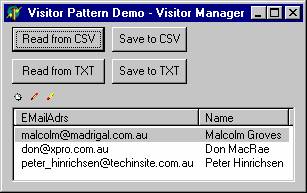
Extra file formats can easily be added by registering the reader and writer Visitors with the VisitorManager.
Step #12. One final refactor
To prepare the code base for work with a relational database we will refactor it one last time to break the Visitor classes, abstract business classes, concrete business classes, abstract persistence classes and concrete persistence classes into separate units. When this is done, our demo application will have the following units and classes:
Unit name |
Purpose |
Classes |
tiVisitor.pas |
Abstract Visitor and Visited classes |
TVisitor |
|
The Visitor Manager |
TVisMapping |
tiObject.pas |
Abstract business objects and business object list classes |
TtiObjectList |
People_BOM.pas |
Concrete business objects |
TPerson |
People_Srv.pas |
Concrete persistent classes |
TVisFile |
There are two things to notice about my file naming standard:
- All the units that contain visitor related abstract classes are
prefixed tiPtnVis. This was based on an idea I had a while ago where by
all units that contain pattern implementations would be prefixed tiPtn and
placed in their own directory. This was a great idea at the time, but does
not really work in practise as multiple patterns can be found in several
units. We are unfortunately stuck with this standard because it would be to
much work to change the existing systems that use the framework.
- The People classes are implemented in two units: People_BOM.pas and People_Srv.pas. The _BOM unit contains the business object model, the _Srv.pas unit contains the persistence classes (_Srv stands for server side class). Sometimes, there will also be a _Cli.pas unit which will contain client side code like a Singleton instance of a class, or a thread with a progress bar to perform some lengthy database access and to keep the user amused while it is taking place.
Summary
In this chapter we have looked at the problem of iterating over a collection of objects, that may or may not be of the same type. We have used GoF's Visitor pattern to perform an operation on 0 to many of the objects then looked at how the text file read and write visitors can be developed to persist a collection of objects to a text file.
We have created an abstract TVisitor and TVisited class which define the visitor-visited relationship. The TVisited descendants know how to pass an instance of TVisitor over each object that it owns.
We have descended from TVisitedAbs and created an abstract business object class, and abstract business object collection class.
We have create a Visitor manager which allows visitors that perform different tasks to be registered and called by name. This allows us work read and write from different file formats.
The next session
In the next session, we shall develop a family of visitors that will
read and write to a relational database. We shall also extend the abstract
business objects so they are able to pass a visitor over more complex data
structures. The next section can
be read here.